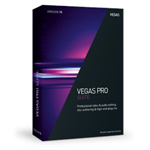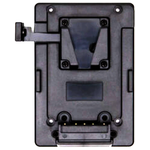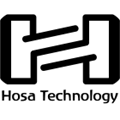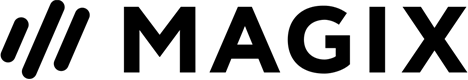MAGIX Entertainment SpectraLayers Pro 4 - Advanced Audio Spectrum Editor (Educational, Download)
Features
- Time and Pitch Manipulation
- Seamless Integration with Other DAWs
- Noiseprint-Based Noise Reduction
- 3D Displace with Joystick
- Seamless Integration with Pro Tools
Description
Note: This Academic version requires valid proof of student/teacher status at activation.
SpectraLayers Pro 4 from MAGIX Entertainment is an advanced spectrum editor that allows for working with the individual sounds in an audio file as if they were objects in a photograph. Using graphic representation, users can make detailed repairs with precise tools, move sounds around, reduce noise, increase clarity or get totally creative and transform a sound file into something new and different.
The software provides audio mastering engineers with the tools for making small fixes or radical, project-wide transformations to their audio. Sound designers and remix artists are able to isolate individual sounds in an audio file, selecting material by frequency, and constructing new music directly on the spectral graph. Audio archivists can make old recordings sound their best.
Audio-for-video producers have the options to remove isolated sonic events and eliminate unwanted noise with extreme precision, by applying bandwidth-limited noiseprints across entire audio files. Forensic specialists can pull out target sounds for analysis, while music and dialogue extraction can be performed for replacement or rights management purposes.
Other features include pitch correction as well as Spectral Casting/Spectral Moulding, a process that uses the frequency spectrum of one layer as a cast or mould for carving an impression directly into the spectrum of a second layer. Furthermore, SpectraLayers Pro 4 works seamlessly with Avid Pro Tools and Sound Forge Pro, among other DAWs.
Features
What's New
- Works seamlessly with Avid Pro Tools – launch Spectralayers from Pro Tools, work with spectral editing, and export edited audio back to the Pro Tools timeline with sample-accurate precision
- Multi-project Management: Work on multiple projects simultaneously in new tabs, and easily switch between them
- Improved performance as a standalone
- Add various levels to virtual groups in the mix – separate these by colour from the rest and subdivide even more
- Faster Lock to Frequency selection – lets you edit only the pre-selected frequencies in the full spectrum
- Offers innovative editing options such as spectral compositing, with re-interpreted image and video production technology
- Edit frequency spectrum in real time for increased speed – all changes can be previewed and visualised immediately
- Switch to 3D spectral view with more ease
Audio Editing
Layers Panel
- Keep your project in view at all times with the Layers panel
- Colour-Coded Layers: Every layer’s spectral graph is tagged with its own unique colour, which can be changed instantly at any time
- Group Layers: Create mixed down virtual groups from different layers – groups can be separated by colour, muted or played back solo
- Drag to Re-Order: Layers can now be dragged into any order you like
- Floating Panels: Layers, Channels, and History panels can be anchored in the SpectraLayers Pro workspace, or they can float over the workspace or on a secondary monitor
- Waveform Display: Waveform Display shows selections, colour-coded project layer content, relative amplitudes, and more
- Overview Bar: Overview Bar provides graphic, colour-coded information about selection range, layer programme length and location, layer phase status, mute state, and marker/region positions
3D Displace
- Provides visualisations of spectral audio data
- Shows amplitude envelopes of any sound in isolation, and relative amplitude power relationships in projects with multiple audio channels or tracks
- Use joystick control on Displacement Pad for changing the 3D view with continuous access, for smooth 3D workflow
- Time and Pitch Manipulation: Sound can be freely transposed by using the Select, Move, and Scale tools
- Frequency Range Display Options: Toggle your view to display audio frequency ranges plotted on your choice of logarithmic scales – options include the popular mel scale, Bark scale, ERB (Equivalent Rectangular Bandwidth), and MIDI-logarithmic
- Sketch Out Noise: Frequencies and noise can be drawn directly into the spectral display
Sound Design & Mixing
Spectral Casting / Spectral Moulding
- Use frequency spectrum of one layer as a cast or mould for carving an impression directly into the spectrum of a second layer – for creative mixing techniques and sophisticated sound design
- Spectral moulding uses frequencies to materialise crosses between recordings – for example, imagine a guitar recording with an acoustic texture of vocals
Noise Reduction Process
- Open audio file, extract the elements you need, and leave the noise behind
- Perform noiseprint-based noise reduction using customised noiseprints containing multiple frequency bands of any width
Precise Repairs
- Remove unwanted noises and artefacts with ease, while leaving surrounding audio data completely intact
Isolate Events
- Separate music and dialogue into individual component layers
Pitch Correction
- Perform pitch correction on user-selected components of an audio file
Tools
- Selection Tools
- Offers four options – Rectangular, Elliptical, Time Range, Frequency Range
- Harmonics Selection Tool
- Hallmark SpectraLayers feature – for making clean, complete selections of rich, complex material
- Brush Selection Tool
- Allows you to paint selections directly in the spectral graph
- Frequency Selection Tool
- Intelligently sense and trace any contiguous frequency band that runs through the spectral graph, even as frequency changes over time
- Magic Wand Selection Tool
- Intelligently selects defined shapes on the spectral graph
- Lasso Tool
- Allows you to freehand-draw shapes in the spectral graph
- Retouch Tools
- Amplify, Clone, and Erase tools can be used to edit audio on any layer at any time – assist with critical repair and restore operations, creative sound design work, and fun experimentation
Specifications
| Mac System Requirements | Intel Dual Core processor (Quad Core recommended) OS X 10.9, 10.10, 10.11, 10.12 4 GB RAM 2 GB of free hard drive space Core Audio compatible audio hardware OpenGL 3.0-compatible graphics card 1280 x 720 minimum display resolution |
| Windows System Requirements | Dual Core processor (Quad Core processor recommended) Windows 7, 8, 10 4 GB RAM 2 GB of free hard drive space Windows compatible audio hardware OpenGL 3.0 compatible graphics card 1280 x 720 display resolution Internet Explorer 8 or later, Firefox 10 or later, or Google Chrome 13 or later |
| Supported File Formats | Read AAC AIFF Apple Core Audio Format (.caf) FLAC MP3 RAW/PCM Real Media (.rm) Sun (.au, .snd) Video (AVI, MXF, MP1, MP2, MP4, MKV, QuickTime, .vob, .wmv) Ogg Vorbis Wave WMA Write AAC AIFF Apple Core Audio Format (.caf) FLAC MP3 Wave RAW/PCM Ogg Vorbis WMA |
Reviews
(no ratings yet)Give it a quick rating:
Thanks for your rating!
Write a review
Details
- Product: MAGIX Entertainment SpectraLayers Pro 4 - Advanced Audio Spectrum Editor (Educational, Download)
- Manufacturer: MAGIX
- Model: ANR007279EDU
- SKU: ANR007279EDU
- RM Product #: 46239