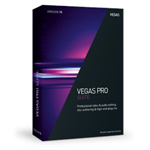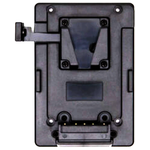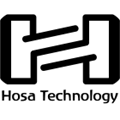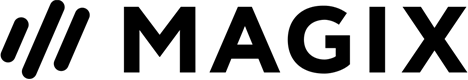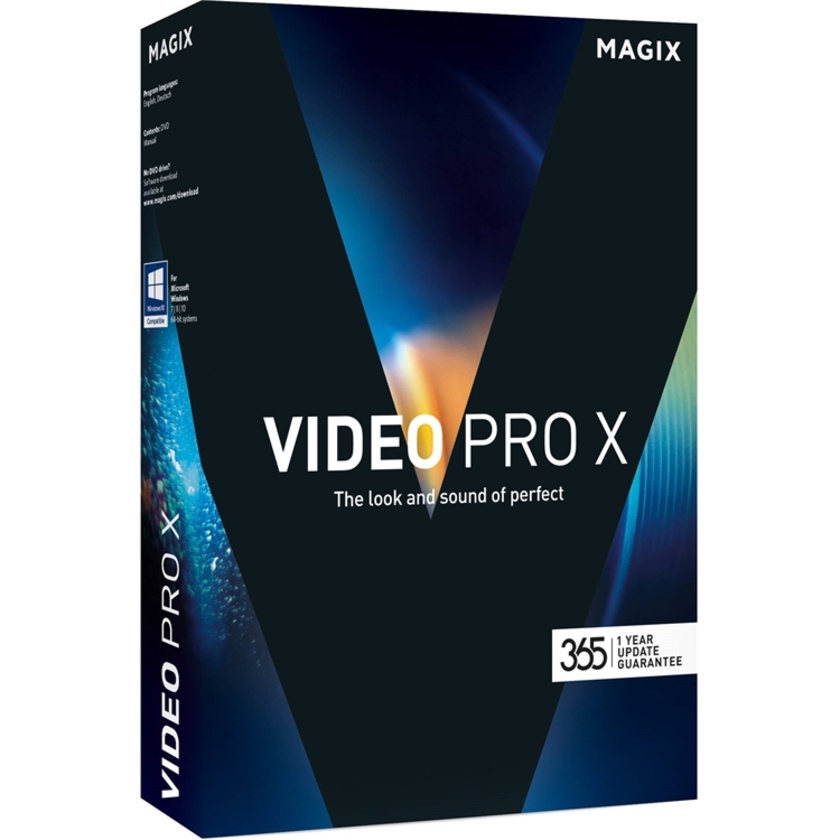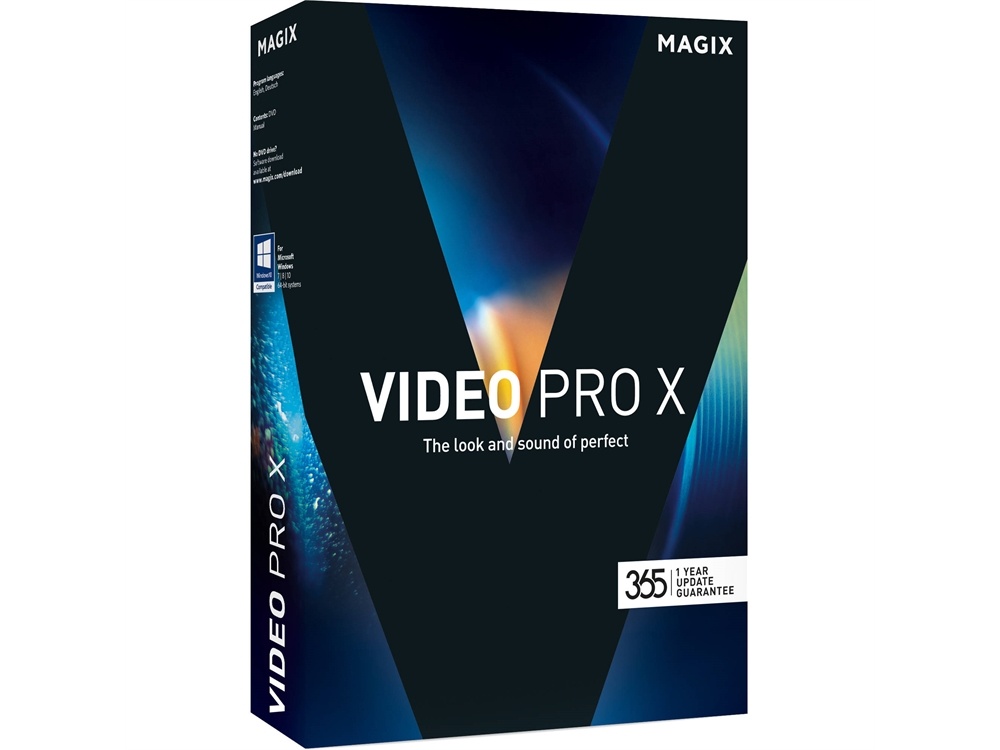MAGIX Entertainment Video Pro X (Academic, Download)
Features
- Professional Video Editing for Windows
- Pro Format Support (ProRes, Etc.)
- Scalable Proxy Editing for 4K Video
- Primary and Secondary Color Correction
- Multicam Editing On up to 9 Tracks
Description
Note: This Academic version requires valid proof of student/teacher status at activation.
MAGIX Video Pro X is a professional video editing software for Windows offering advanced image and sound editing options.
Video Pro X features pro format support (now including ProRes), scalable proxy editing, primary and secondary 3-way colour correction, surround-sound editing, a real-time audio mixer, and multicam editing for up to 9 tracks simultaneously. It also includes comprehensive action cam and 360 support. Video Pro X also comes with NewBlue Looks colour filters and effect transitions, and proDAD Mercalli V2 for image stabilisation.
Features
Native ProRes Support
Directly integrate ProRes files into your Windows system.
HEVC/H.265 Support
Video Pro X features Intel HEVC hardware encoding. HEVC/H.265 is the successor format to H.264 and offers improved image quality at file sizes that are up to 43% smaller. Thanks to hardware acceleration with the Intel Skylake CPU, the HEVC format can now be edited efficiently. (HEVC encoding requires initial free online activation.)
360° Camera Editing
Video Pro X provides a comprehensive range of options for editing 360°/VR videos and photos.
Beat-Based Editing
Set snap markers in your audio material by clicking on the mouse to the beat of the music. You can also synchronise video clips with audio material in seconds.
Snap Markers
Mark important points in video objects. Snap markers can be applied to playback and stop positions, and to and between object edges. They'll stay in place even if the object is moved in the timeline.
Shot Match
Transfer the visual characteristics of one video to another. The programme matches the colours and tonal values of two separate videos fully automatically. These can be refined manually too, by using the pipette tool to pick out reference points.
4K/Section Animation
Use 4K material to create sections and image details in lower-resolution footage. For instance, you can switch between different zoom levels in a 4K recording to make the final result even more dynamic.
Modern Title Templates
The over 250 new title templates have been completely redesigned and feature a modern look and structure. All templates are sorted according to use cases and can be found in different folders. Make use of opening and closing credits, subtitles, and captions or use matching sets for a consistent design.
Advanced Exposure Features
Detailed colour and tonal value correction enables you to edit luminance and individual RGB channels precisely with Bézier curves. Contrasts can be modified with non-linear editing and flat or log profiles can be used manually to achieve the final look for your video. Also, you can correct depth, mids, and highs simultaneously.
OpenFX Support
Transformation plug-ins according to OpenFX standard can be used for video effects directly from the media pool.
Import & Formats
- Open Timeline: The open timeline enables you to import and edit different video formats in SD, HD, and UHD resolution without having to convert files into the respective project settings or a proprietary intermediate format.
- Compatibility with Standard Video Formats: MAGIX Video Pro X is compatible with all standard video formats such as AVCHD (progressive), DV, HDV, NXCAM, ProRes, XAVC S, XDCAM, and optionally with the professional video formats AVC-Intra and DVCPRO.
- Expanded UHD Support: Supports new camera models and formats, ranging from UHD consumer cams to professional budget cams and high-end devices.
- Full XAVC S/XAVC Import Support: Video Pro X supports the XACV S import format. The professional version, XAVC, can be imported, edited, and exported in any other video format.
- XDCAM: MAGIX Video Pro X supports native import and editing of Sony XDCAM material (XDCAM EX and XDCAM HD). Editing is done without transcoding, in real time with flexible output options.
- AVC-Intra (Optional): With data rates of 100 Mbit/s, intra-frame compression and 4:2:2 colour scanning, AVC-Intra format recording is the successor to the DVCPROHD codec. Supported following fee-based activation, including optimised import dialogue for P2 memory cards.
- DVCPRO25/50/HD (Optional): Thanks to its extremely high data rates and outstanding image quality, the DVCPRO25/50/HD codec has become popular in TV broadcasting stations and professional production companies. Fee-based activation required.
- Advanced Support for DSLR & Mirrorless Cameras: The software provides support for all current video DSLR and mirrorless cameras, and is optimised for top models such as Canon EOS 5D Mark III, Canon EOS 5DS, Panasonic DMC-GH-4, and Olympus OM-D.
- Comprehensive Action Cam Support: Optimised import, automatic video editing, and 30 completely editable templates help you achieve quick, professional results.
- Import Dialogue for Memory Cards: The import dialogue includes filter features, an automatic sorting feature for footage, and a preview feature to help you manage your files easily.
- Full Stereo3D Support: Stereoscopic recordings from your own 3D setups and dedicated Stereo3D camcorders can be imported, mixed, and edited as easily as 2D material.
- Screen Capturing: Easily record screen content for high-quality tutorials, screencasts, and more. You can then add captions and audio commentary.
Performance
- 64-Bit Performance: The latest H.264 and audio codecs as well as an optimised video engine allow for outstanding performance and enable the use of more than 4 GB of RAM for complex and demanding projects.
- Hybrid Video Engine with Intel Codec-Technology: Real-time playback of complex effects has been adjusted to work perfectly with Intel Core i7. You can now use multiple tracks and effects without slowing down the system.
- Proxy Editing Made Easy: Edit HD footage as easily as DV footage. With the proxy editing feature, Video Pro X can automatically create easy-to-edit versions of original video files.
Editing Tools
- Movie Objects (Nested Sequences): Movies can be used in other movies as individual objects. These objects keep the action close at hand and can be used as many times as needed within the project. Edit complex movies easily and flexibly, add effects and animations, and arrange clips for reuse.
- Precision Measuring Instruments: Video Pro X includes four new measuring instruments: vectorscope, waveform monitor, histogram, and RGB parade. These standard tools make it possible to limit the dynamic and colour saturation of broadcast-quality areas as well as correct exposure problems and colour errors. GPU optimisation means that all of this can be done in real time in up to 4K resolution.
- Multicam Editing: Multicam mode allows image control in real time on up to nine tracks, depending on system performance. Clicking in the preview videos let you change perspective live and mark all edits precisely and organically. By analysing the audio material, multicam recordings can be automatically synchronised and added before editing.
- Three- and Four-Point Editing: Precisely inserting video clips into the timeline using the three and four-point editing features is easy. You can define start and end positions by placing in and out points in the video monitor and timeline.
- Advanced Search for Gaps: MAGIX Video Pro X features a special tool that searches for any unwanted black areas between clips. Simply start a search and the programme will list all gaps in the arrangement. These can then be individually selected and edited if necessary.
- Time Stretching: In MAGIX Video Pro X, you can change the length of your video and audio objects simply by stretching and contracting the object in the timeline. Audio objects maintain their original pitch.
Look & Feel
- Customisable Shortcuts: The keyboard shortcuts for all programme and menu features can be individually customised, edited, and expanded.
- Multifunctional Rendering Dialogue: MAGIX Video Pro X provides centralised optical progress monitoring with important information about disk space, exported data volume, and required time estimates.
- Output to Second Monitor: With the help of DirectX you can also easily view, cut, and edit material on a second monitor, even if you don't have a dedicated graphics card.
Effect Design
- Professional Object Tracking: Video Pro X includes object tracking in the form of in-video motion tracking. This lets you pin titles to a moving person. You can also pixelate faces or licence plates so that they are unrecognisable.
- Primary Colour Correction: The primary 3-way colour correction features separate colour wheels for shadows, mids, and lights as well as professional exposure control. Smooth out colour errors and highlight naturally present colours.
- Secondary Colour Correction: The secondary colour correction feature allows you to edit shadows, mids, and brights separately for the foreground, background, and on an extra master layer.
- Dynamic Slow Motion Effects with Frame Interpolation: The slow motion functionality allows you to create slow motion with smooth transitions and control speed precisely using keyframes. And frame interpolation provides the best image quality.
- Effect Masks: Simply select parts of the image using alpha masks, then apply the desired effect to these areas. This tool makes it possible to use more detailed effect editing and selective blurring.
- Stylish Effect Transitions: 20 individually customisable effect transitions. Use the blur feature to create your own transitions with radial or linear blur.
- Precise Keyframe Features: The keyframe editor lets you make object-based effects settings in the Media Pool and edit with precise Bezier curve control directly in the timeline.
- Comparison Mode in Source Monitor: Keep track of effects editing by chequing your video material before and after editing with the comparison mode.
- HDR Video Effects: The HDR effect lets you make real-time and full motion dynamic adjustments to achieve an HDR photo look thanks to hardware acceleration.
- Title Editor: Format and design title elements by using image positioning, shadow gradients, and 3D effects, as well as templates for inserts, scrolling titles, and captions. All templates can be manually adjusted.
- Use MAGIX Movie Edit Pro Content: Compatible content such as transitions, intros/outros, and decorative elements can now be loaded from Movie Edit Pro to use in your projects for free.
Audio Editing
- Broadcast-Quality Audio Editing: Audio files can be directly transferred to DAWs such as MAGIX Samplitude using EDL transfer, and you can individually bounce all audio tracks to hard disk.
- 5.1 Surround Sound: The 5.1 Surround Sound Creator allows you to produce real Surround Sound that can then be mixed in real time using the audio mixer, complete with full channel control.
- Loudness Normalisation According to EBU R128: Complete broadcast capability: Video Pro X offers loudness normalisation for professional audio products in accordance with the new international EBU R128 guidelines.
- Keyframe Control: Choose between the basic tool for making simple edits or the Bézier curves if you need to be more precise, then simply activate keyframes and customise the audio effect where desired.
- Sample-Precise Editing: MAGIX Video Pro X features sample-precise audio object editing for precise cuts, transitions, and video image synchronisation.
- Real-Time Audio Mixer: In addition to effect editing for individual audio objects in real time, every channel strip can be equipped with separate track effects such as equaliser, compressor, and delay.
Export & Authoring
- Disc Authoring for DVD, AVCHD, and Blu-ray Discs: All animated templates for creating discs can be manually adjusted. Even menus created with Xara Designer Pro or Adobe Photoshop can be saved as custom templates.
- Up to Eight Audio Tracks: Up to eight audio tracks are supported for creating DVDs - ideal for multilingual DVDs and a combination of stereo sound and surround sound. Advanced control of encoder settings gives you full control over image quality.
- MPEG-2 I-Frame Only: MAGIX Video Pro X supports I-frame only encoding for MPEG-2. This format is known for being easy to edit and guarantees the highest image quality during output thanks to 4:2:2 colour scanning.
- Direct Online Upload: Video content can be quickly and directly uploaded to YouTube and vimeo in H.264 format with the best possible HD quality.
- Batch Conversion: Batch conversion makes it possible to convert multiple video files, movies, objects, or whole projects into other formats in just one step.
- Render Time Codes into Videos: Time code rendering can be optionally activated for video export. The finished movie includes the time code signal, which displays the current position of the playback marker.
Peripherals
- Plug-In Support: The comprehensive effects section can be expanded by adding numerous video effects from third-party developers. 64-bit plug-ins from big names such as Red Giant, proDAD, and NewBlueFx are supported.
- Direct Support for VST 2 Audio Plug-Ins: MAGIX Video Pro X features direct support for VST 2 audio plug-ins. Existing VSTs can be integrated directly into the audio workflow during video editing.
- Hardware Support for Blackmagic Intensity/DeckLink: MAGIX Video Pro X supports all current Breakout Boxes from Blackmagic Design and makes it possible to display preview images on flatscreens and control monitors.
- Exchange with Other Post-Production Programmes: The integrated alpha channel support of AVI files enables you to import sequences from compositing and 3D programmes such as Adobe After Effects and Blender.
- Neat Video Plug-In Support (64-Bit Version): Neat Video is an external plug-in that lets you make use of the most efficient filter available for removing video noise.
Additional Programmes
- NewBlue Looks: The plug-in package NewBlue Looks from NewBlueFX offers 5 professional filter effects to give your recordings a true cinematic look. Film Colour modifies colour and light to give your film a classic look. Colour Fixer Pro adjust colour balance, saturation, and brightness of the image. Gradient Tint intensifies image colours using a wide range of filters. Spotlight sets an area of an image under a spotlight. Glow Pro creates a warm light by adding highlights to the original image.
- proDAD Mercalli V2: Stabilise shaky footage and smooth out quick camera movements with the fantastic Mercalli V2 image stabilisation plug-in from proDAD.
Specifications
| System Requirements | |
| Operating System | 64-bit version of Windows 10, 8, or 7 |
| Processor | Minimum: Dual Core processor with 2.4 GHz Recommended: Quad-Core processor with 2.8 GHz or better |
| RAM | 4 GB Recommended: 8 GB |
| Graphics Card | Minimum resolution of 1024 x 768 Recommended: Dedicated graphics card with at least 512 MB VRAM and DirectX 11 support |
| Hard Drive Space | Minimum: 2 GB for programme installation Recommended: 4 GB |
| Sound Card | Recommended: Multi-channel sound card recommended for surround sound editing |
| Optical Drive | DVD and/or Blu-ray burner required for disc creation |
| Supported File Formats | Video Standards Import: AVCHD, Blu-ray, DVD, XDCAM(HD), XAVC(S) Export: AVCHD, Blu-ray, DVD Video Formats Import: AVI, DV-AVI, M2TS, MOV, MP4, MPG, MTS, MKV, MXF, MXV, WMV Export: AVI, DV-AVI, M2TS, MOV, MP4, MPG, MTS, MXV, WMV Video Codecs Import: AVC-Intra, DVCPRO, MPEG-1, MPEG-2, MPEG-4, MJPEG, H.264, H.265, ProRes, WMV, Uncompressed, All QuickTime and AVI codecs Export: MPEG-2, MPEG-4, MJPEG, H.264, H.265, WMV, Uncompressed, All QuickTime and AVI codecs *DVCPRO and AVC-Intra require fee-based activation Audio Formats Import: MP3, OGG, WAV, WMA Export: MP3, WAV Image Formats Import: BMP, GIF, JPEG, PNG, PSD, TGA, TIF Export: BMP, JPEG |
Reviews
(no ratings yet)Give it a quick rating:
Thanks for your rating!
Write a review
Details
- Product: MAGIX Entertainment Video Pro X (Academic, Download)
- Manufacturer: MAGIX
- Model: ANR007581EDU
- SKU: ANR007581EDU
- RM Product #: 46287