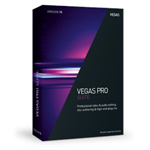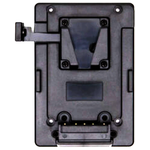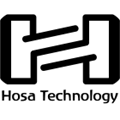PTZ Camera Solutions
What is a PTZ Camera? PTZ cameras, which stands for pan, tilt, and zoom cameras, are robotic video cameras that can be operated remotely. These cameras are capable of horizontal panning, vertical tilting, and zooming in on subjects to improve image quality without pixelation. Their versatility makes them highly sought-after for various applications such as live video production, sports broadcasting, video conferencing, telemedicine, and security.
One example of PTZ cameras is the PTZOptics cameras, which can be used with different systems like SDI video production switchers, HDMI extension systems, IP video workflows, or USB video conferencing. These cameras are specifically designed to cater to the needs of their respective applications.
One notable feature of PTZ cameras is the ability to set and recall camera presets. These presets allow the camera to move robotically to a specific location with just a click. For instance, preset one can be programmed to zoom in on a stage, while preset two captures a wide-angle shot of a crowd. This feature enables camera operators to quickly switch between different positions within a given space, making it possible for a single operator to control multiple cameras remotely. PTZ cameras are commonly used in video production and educational settings for this reason.
PTZ Camera Control Options PTZ cameras can be controlled in a variety of ways including an IR remote, a joystick controller, and software. IR remote controls usually offer a limited set of basic features for controlling the camera and recalling presets. IR remote controls are easy to use for close-range camera control but generally do not work when the camera is mounted far away from the operator.
Many PTZ cameras are mounted in locations that are far away from the camera operators such as a ceiling in a church or across a school campus. Joystick controllers are generally connected to cameras in multiple ways including ethernet cabling and serial control cables. For example, the PTZOptics brand features options for joysticks with IP that can control any PTZOptics camera on a local area network or traditional serial controllers that can daisy-chain camera controls through direct connections to each camera.
PTZ Camera Control Software Options Software solutions for PTZ camera controls have certainly become much more popular in the past few years. PTZ cameras can now be controlled with software such as OBS, vMix, Wirecast, TriCaster, MimoLive, and Livestream Studio. Each software solution tends to handle pan, tilt, zoom, and camera preset controls slightly differently but the benefit is generally the same.
With PTZ camera controls built directly into video production software, the producer of a live stream no longer needs separate camera operators. With a couple of quick mouse clicks, PTZ cameras can be moving to known locations throughout a production space and even automated with triggers and advanced workflows. This type of camera control integration into software and hardware-based production systems allows smaller teams to produce high-quality content.
What different types of PTZ cameras are there? Most PTZ cameras are separated by their optical zoom and video output options. The most popular video outputs include SDI, HDMI, IP streaming, NDI, and USB. Let’s review each video output and discuss its various uses.
SDI is perhaps the most popular video output for PTZ cameras because of its durability, reliability, and ability to run long distances.
HDMI is popular because of its integration with almost every consumer device.
Ethernet connectivity today can do more than just camera control.
A single ethernet cable can now be used for low-latency IP video, camera control, and it can power your PTZ camera using a PoE (Power Over Ethernet) network switch.
USB is a cable that is used for plug and play use with PTZ cameras.
What about mounting a PTZ camera? One of the big values of PTZ cameras is their size when compared to traditional over-the-shoulder broadcast cameras. Broadcast cameras generally require tripods and even platforms in production spaces. Each traditional broadcast camera platform not only takes up a large amount of space but also requires a cameraman.
With PTZ cameras, a single camera operator can control multiple cameras, but more importantly, PTZ cameras can be placed in strategic locations where no camera operator could actually be safe. Here is a list of locations PTZ cameras are often installed in.
Wall Mounted - Wall mounts can provide unique eye-level views or be positioned on a balcony to provide overviews of large spaces. Ceiling Mounted - Ceiling mounts can provide views from above, which can be used for showing documents or angled views of scenes. Pole Mounted - Pole mounts can be used to position the camera in places above crowds safely. A prime example is inside of a church with vaulted ceilings. In this scenario, a ceiling mount would be too high above but a pole mount can safely place the camera 10-15 feet below the vaulted ceilings.
The ability to easily place PTZ cameras in unique locations is a major benefit to remote production teams who may have a central management location at the back of a church or production area. These areas can now remotely control cameras without the need for an intercom system, which used to be used for communications with real cameramen. PTZ cameras are also very small and discreet, so unique locations on walls, ceilings, and other balcony areas make them unobtrusive in almost any type of building.