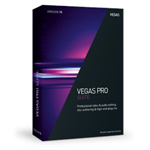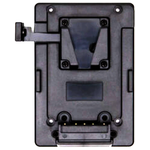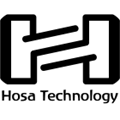Blackmagic ATEM Television Studio HD8 ISO
Features
- 8-Input 3G-SDI 1080p60 Live Switcher
- Redesigned Buttons and Layout
- Record Each Input to Separate Files
- Supports Remote Internet Cameras
- Streaming Support, USB & M.2 Recording
- Blackmagic Cloud Integration
Description
The Blackmagic ATEM Television Studio HD8 ISO includes all the features of ATEM Television Studio HD8 plus adds ISO recording of all 8 inputs to separate video files. Also supports up to 8 remote cameras via local Ethernet or globally via the internet. Remote cameras even support tally and camera control!
Live Production
You get an incredibly powerful 8 input switcher with both program and two aux outputs so you have everything you need for mobile production. That means you can connect up to 8 cameras! Plus you get professional camera control, talkback and audio mixing all designed into a familiar broadcast panel.
Post Production
The ISO model records all inputs into separate files so you can edit using any NLE that supports multi-cam! That's possible because all files have perfect timecode sync! Plus with built in network storage, you can edit while recording! Multiple users can even share media and collaborate!
Distribution
With a built in hardware streaming engine, you can live stream your event to a global audience! Recording to H.264 files with AAC audio means you get the correct format to upload to YouTube. Plus you share live broadcasts with your audience by using the aux outputs and large screens and projectors!
Works Like a True Broadcast Live Production Switcher!
While ATEM Television Studio HD is a compact design, it still includes very powerful broadcast features! If you're interested in a career in the television industry, then it's perfect for training as it has the same features as switchers in high end broadcast studios. You get an advanced broadcast grade switcher, with built in ATEM Advanced Chroma Keyers, Fairlight audio mixer, DVE, still store for graphics and much more! Most of the features can be operated from the front panel, or you can use the free ATEM Software Control on Mac or Windows to access even more features! With a little fun experimentation it’s possible for anyone to create high end broadcast quality live television!
Easy to Use and Fast to Learn!
There's never been a switcher that’s easier to use, as you simply press any of the program row buttons on the front panel to cut between video sources. Or you can pre select a source on the preview row and then choose between cut or effect transitions by selecting the cut or auto buttons. You can select from exciting transitions such as dissolve, or more dramatic effects such as dip to color, DVE squeeze and DVE push. You can even add a DVE for picture in picture effects with customized graphics. There are also media players which let you store graphics with alpha channels for titles and graphics that you can load as live video inputs. Then you can live stream the results!
Specifications
| Available M/E Layers | 4 M/E |
| Effect Types | 1 x DVE, Stinger 4 x Chroma Key 7 x Luma Key |
| Downstream Keys | 2 x Chroma, Luma, DVE |
| Generators | 7 x Pattern 2 x Colour |
| Audio Mixing | 58-Channel Mixing |
| Processing | |
| Switching Type | Pushbutton, Software, T-Bar |
| Processing Resolution | 1080p at 60 |
| Colour Processing | 10-Bit 4:2:2 RGB |
| Input | |
| Number of Video Input Sources | 8 |
| Video Inputs | 8 x BNC (3G-SDI) Female |
| Input Video Format | SDI (10-Bit 4:2:2 RGB) 1080p at 23.98/24/25/29.97/30/50/60 fps 1080i at 50/59.94/60 fps 720p 50/59.94/60 fps |
| Audio Inputs | 1 x BNC MADI Female 1 x 2RCA Stereo Analogue Female 2 x XLR 3-Pin Analogue Female 1 x XLR 5-Pin Female |
| Embedded Audio Input | SDI |
| Output | |
| Video Output Channels | 8 |
| Video Outputs | 8 x BNC |
| Output Video Format | SDI (10-Bit 4:2:2 RGB) 1080p at 23.98/24/25/29.97/30/50/59.94/60 fps 1080i at 50/59.94/60 fps 720p at 50/59.94/60 fps |
| Audio Outputs | 2 x 1/4" TRS Stereo Analogue Female |
| Embedded Audio Output | SDI |
| Multiview Output | 16-Way Multiview |
| Monitor Output | 1 x HDMI |
| Connectivity | |
| Other I/O | 1 x BNC Reference Input 1 x BNC Reference Output 1 x BNC Timecode 1 x BNC Timecode 4 x RJ45 LAN Input/Output 1 x RJ45 Talkback Input/Output 1 x RJ12 Remote Input/Output 2 x USB-C Output |
| Video Standard Compliance | SMPTE 292M/296M/424M/425M-A/425M-B |
| IP Video | H.264: 1920 x 1080 at 60p Encoding |
| Transport Protocols | RTMP, TCP/IP |
| Hardware | |
| OS Compatibility | macOS 12 to 13 or Later Windows 10 to 11 *As of February, 2023: Cheque with manufacturer for the most up-to-date compatibility |
| Wi-Fi | None |
| Bluetooth | None |
| Power I/O | 1 x IEC C14 (100 to 240 VAC) Input 1 x XLR 4-Pin (12 VDC) Input |
| Power Consumption | Device: 100 W |
| Environmental | |
| Operating Temperature | 0 to 40°C |
| Storage Temperature | -20 to 60°C |
| Operating Humidity | 0 to 90% |
| Storage Humidity | 0 to 90% |
| General | |
| Dimensions | 58.4 x 37.6 x 16.13 cm |
| Weight | 6.8 kg |
In The Box
- Blackmagic Design ATEM Television Studio HD8 ISO
Reviews
(no ratings yet)Give it a quick rating:
Thanks for your rating!
Write a review
Details
- Product: Blackmagic ATEM Television Studio HD8 ISO
- Manufacturer: Blackmagic
- Model: SWATEMTVSTC/HD08ISO
- SKU: SWATEMTVSTC/HD08ISO
- RM Product #: 103321