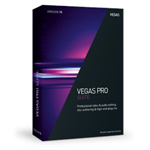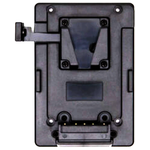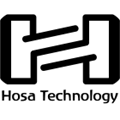Blackmagic DaVinci Resolve Replay Editor
Features
- Switch from Input View to Playback Media
- Review Other Camera Angles
- Point-of-Interest Button
- Upload to Social Media
Description
Introducing the Blackmagic DaVinci Resolve Replay Editor, a revolutionary live action replay solution. Unlike traditional replay systems, this unique tool utilizes multiple HyperDecks to record into shared storage, while DaVinci Resolve functions as a powerful playback engine. By connecting additional HyperDeck recorders, users can easily expand their record channels. However, the true strength lies in DaVinci Resolve's playback capabilities. Not only is it a replay system, but it also doubles as an advanced editor with collaborative features for multiple users. With integrated color correction, visual effects, and audio post-production, replays can now be transformed into engaging promos, title sequences, and real-time social media updates.
Gone are the days of discarding replays after they have aired. The Blackmagic Replay system redefines the concept by allowing conversion of replays into customizable edit timelines for social media posting. By leveraging DaVinci Resolve's built-in functionalities, users can easily load exciting camera angles into the timeline, perform edits, color corrections, and add visual effects. These edited replays can then be instantly shared on social media platforms within seconds. Furthermore, with the power of Blackmagic Cloud, multiple DaVinci Resolve systems can collaborate on a single project. Imagine the ability to transform every replay from a sporting event into an engaging social media post, captivating a global audience on a massive scale.
Performing a replay using DaVinci Resolve is a simple and streamlined process. With just a few steps, users can easily capture and manage exciting events. By observing the input view in the viewer and pressing the POI (point of interest) button when a noteworthy moment occurs, users can seamlessly switch to playback mode. In playback, various camera angles are displayed in a multi-view format, allowing users to select the desired angle for replay. Reviewing other angles within the multi-view and utilizing show sequencing, users can effortlessly choose additional angles for on-air display. Upon completing the desired replay, users can simply press the dump button, transferring the replay to the timeline. Title additions and subsequent social media postings can then be easily accomplished.
Building a high-end replay system is a breeze with the DaVinci Resolve Replay solution. As a storage-centric setup, it enables users to customize the number of channels required. To increase the capabilities of the system, users can seamlessly add extra HyperDeck recorders. This flexibility allows for the construction of replay systems in various formats, including HD, Ultra HD, and even 8K. Additionally, expanding storage capacity and speed is a straightforward process. Furthermore, with the ability to incorporate multiple DaVinci Resolve systems and utilize Blackmagic Cloud shared projects, global collaboration becomes effortless. Any changes made on one system is automatically updated across all others. Moreover, the inclusion of ATEM switchers with built-in ISO recording features provides the option for simple replay operations, benefitting from the convenience of all-in-one hardware integration.
Specifications
| Connections | |
| Computer Interface | USB Type‑C. |
| Bluetooth | Bluetooth 5.1 LE |
| Power Requirements | |
| Power Supply | Internal battery with power switch. USB-C port for external power supply and battery charging. |
| Power Usage | 6 W max. |
| Operating Systems | Mac 14.3 Sonoma or later Windows 10,64-bit. |
| Environmental | |
| Operating Temperature | 0° to 40°C (32° to 104°F) |
| Storage Temperature | -20° to 60°C (-4° to 140°F) |
| Relative Humidity | 0% to 90% non-condensing |
In The Box
- DaVinci Resolve Replay Editor
Reviews
(no ratings yet)Give it a quick rating:
Thanks for your rating!
Write a review
Details
- Product: Blackmagic DaVinci Resolve Replay Editor
- Manufacturer: Blackmagic
- Model: DaVinci Resolve Replay Edit...
- SKU: DV/RES/BBPNLMLEKAR
- RM Product #: 113553