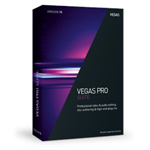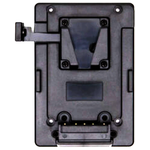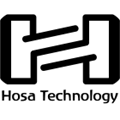Blackmagic Design ATEM 1 M/E Advanced Panel 30
Features
- Control Panel for ATEM Switchers
- 30 Input Buttons, 3 System Control LCDs
- 4 x Upstream & 4 x Downstream Keyers
- 4 x M/E Rows
- Joystick for Precise DVE Control
- Ergonomically Designed T-Bar
Description
For the ultimate in professional control you can add an optional Blackmagic ATEM 1 M/E Advanced Panel 30! Although you can use ATEM Constellation with the software control panel, using an ATEM Advanced Panel is so much faster! The ATEM Advanced Panels opens up the power of your ATEM Constellation because it gives you an enormous amount of control, allowing you to setup more complex effects. It's also a nicer way to work because you have physical broadcast quality buttons, knobs and a t‑bar fader so you can access all features in the switcher, all at the same time. Imagine using the 4 M/E model to access all M/Es simultaneously, with an input button for every single SDI source on the ATEM Constellation switcher!
Switch cameras to air instantly!
ATEM Constellation has been designed to give you the most advanced live switching workflow. Internally, ATEM Constellation has separate program and preview buses that you can use to quickly and accurately switch sources. ATEM Constellation lets you see your preview bus selection by using an aux output or on the multi view. Then all you need to do is make selections on the preview bus of the ATEM Advanced Panel, which will appear on your preview screen, allowing you to see your source before it goes on air. Then you can bring the source online by pressing cut or auto! You can also switch sources on the program bus if you need them to go live immediately!
Select and customize transitions
Get total control over your transitions with a dedicated hardware button for each transition type! When selecting transition types, a system control LCD screen will display the options for that transition, so you can change its parameters without navigating through complex menus. It's all instantly available! That gives you multiple ways to switch. Simply select a new source on the preview bus, then press CUT for a cut transition, or AUTO to use the selected transitions such as mix, dip, wipe or DVE! You can even cut directly on the program bus. With ATEM Advanced Panels you get all the controls you need to access all transition types fast.
Mix, dip, wipe, DVE and more!
ATEM switchers give you a huge range of transition styles! Mix transition will smoothly blend between sources just like an NLE cross dissolve. Standard SMPTE wipes are included and wipes can have edge softening for smooth dreamy transitions that are more exciting than simple cross dissolves. Dip transitions create a dip to color effect, however because you can dip to any video source, you could create really innovative effects! DVE transitions use the DVE to create crazy moves where the whole foreground image moves! Plus you can combine the DVE and a still image from the media pool to create graphic wipes! The t‑bar fader even lets you manually position the transition for total control!
Transform wipes into exciting effects!
Power up your wipe transitions by accessing parameters to transform them into exciting effects. While you can select the wipe pattern directly on the LCD, you can also add lots of customisation to suit your production style. You can adjust parameters such as symmetry and softness, but there are also adjustments for colored borders with variable width and softness, as well as the position of the centre of the wipe. You can even use the dedicated joystick to set precise wipe pattern positioning!
Fader Bar- Manually blend transitions
Amazing live performances often require transitions that need to be controlled manually. The ergonomically designed t‑bar control lets you ride transitions perfectly as part of the live performance! Sometimes the emotion of a live event means you need to feel a transition to get it perfectly in sync with the camera operators and talent. Like a conductor, your ATEM Constellation is part of the performance and drives the mood as the production unfolds.
Joystick- Get precise DVE control
Move elements around the screen using the Joystick! With full 3 Axis control you can adjust X, Y and Z positions of wipe patterns and position the ATEM Constellation DVEs. The joystick control with the DVE is ideal to position live video over video. Scale the size, position up down or left and right for the perfect picture in picture effect. You can also use the joystick to move the DVE and enter start and end keyframe screen positions for your own customised animated DVE moves.
Change switcher settings from the menus!
You get full control right from the panel using the system control LCDs. Each system control LCD has a direct access keypad with a button for each function, and LCD and soft knobs and buttons. Simply push a keypad button to see the parameters displayed in the large LCD so you can use the soft buttons and knobs to change each setting. Its incredibly easy and very fast! There are hundreds of switcher parameters available for keyers, transition selection, DVE, color generators as well as switcher video standard, multiview setup and even input button remapping! You can even save and recall 10 individual panel set ups and store them in the panel! Plus the 2 M/E model as 2 totally independent system control menus, while the 4 M/E model has a massive 4 independent system control LCDs!
Specifications
| Number of Mix Effects Rows | 2 |
| Direct Cross Points | 30 |
| Shifted Cross Points | 60 |
| Crosspoint Button Type | Tri-Color LED |
| Crosspoint Label | 6 rows 24 character LCD |
| On-Air indicator | 12 |
| Power Status Indicators | None |
| DSK Transition Selectors | 4 x Auto, Cut, Tie/Preview |
| Preview Transition | 2 |
| Transition Rate Displays | Via main menu |
| LCD Menu Displays | 3 |
| Menu Control | 3 x 20 buttons |
| Dedicated Macro Buttons | 2 x 30 |
| Transport Control Buttons | 8 |
| Destination Bus | 2 |
| Source Select Bus | 2 |
| Fader Bar | 2 |
| 3 Axis Joystick | 1 |
| Numeric Keypad | 1 |
In The Box
- Blackmagic ATEM 1 M/E Advanced Panel 30
Reviews
(no ratings yet)Give it a quick rating:
Thanks for your rating!
Write a review
Details
- Product: Blackmagic Design ATEM 1 M/E Advanced Panel 30
- Manufacturer: Blackmagic
- Model: SWPANELADV1ME30
- SKU: SWPANELADV1ME30
- RM Product #: 108406