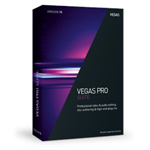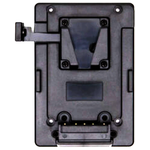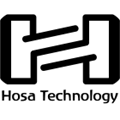NewTek TriCaster Mini With UHD 4K Support
Features
- 8 x NDI Video Input IP Streams
- 2 x Output Streams, 2 x NDI Mix Outputs
- Video Resolution Support up to UHD 4K
- 2 x HDMI-to-NDI Input Modules
- Support for up to 8 PTZ Cameras
Description
The NewTek TriCaster Mini With UHD 4K Support is a compact, all-in-one multimedia solution that allows you to simultaneously broadcast, stream, and record live productions from virtually anywhere. The switcher makes it easy to switch between up to eight IP NDI video sources, mix audio, add graphics and titles, and add advanced effects like virtual sets and animated transitions. Using the same intuitive and fully featured control software as the rest of the TriCaster professional line, the TriCaster Mini is suited for both new users and seasoned pros.
You can choose from eight NDI devices over the network, including computers, PTZ cameras, or even wireless capture devices. The Mini allows you to output two independent streams over IP, as well as two independent NDI mix outputs. The Mini also includes two input modules that allow HDMI sources to instantly convert to NDI signals, connecting via PoE to the Mini. Four DisplayPort outputs with HDMI adapters are provided for sending the Programme output with audio to external devices, two of which support multiview output with standard resolutions.
The TriCaster Mini can record up to four simultaneous video input or output signals at full resolution to an external storage drive connected via USB 3.0. The TriCaster Mini supports live streaming with presets available for industry-standard live content delivery networks such as YouTube and Facebook Live. Additionally, you can save a web-ready streaming file for later upload to popular social media or video-on-demand sites.
Key Features:
All-In-One 4K Multimedia Studio
Present your audience with an immersive viewing experience defined by clarity and detail. Produce programmes, performances, events and live sports in the resolution of your choice, all the way up to true UHD 4K (Ultra High-Definition). With just one system, you can switch between eight video sources, mix audio, add graphics and titles, and add advanced effects like virtual sets and animated transitions.
Video Resolution
Native support for 2160p video in frame rates up to 60 frames per second on all external inputs and primary mix output for true UHD 4K production. Support for full-capacity UHD 4K video workflow for switching, streaming, recording, and delivery, including file playback, graphics, and mix effects. Native support for 1080p video in frame rates up to 60 frames per second on all external inputs and primary mix outputs.
Network Device Interface
The Advanced TriCaster software built into the switcher provides compatibility with NewTek's NDI protocol. You can also network with computers and wireless devices for presentations and screen sharing, stream to the web, publish to social media sites, and record content for later viewing.
Compact, Travel-Ready Size
The compact size of the TriCaster Mini allows you to produce and stream content from virtually anywhere. It's small enough to fit into a backpack for easy travel and doesn't require a studio full of gear to use.
Robotic Camera Support
Access up to eight live pan-tilt-zoom (PTZ) robotic cameras via standard serial and network protocols, with native preset system and user interface control over camera orientation, zoom, focus, and iris.
Audio Support
- 7-Band Equaliser: Shape sound to your preference, configuring the tonal range of seven separate frequencies for each audio input and output.
- Audio Delay: Compensate for external synchronisation issues between incoming audio and video sources with a configurable audio delay setting for every audio input.
- Audio Follow Video (AFV): Attach an audio source (or sources) to an associated video source (or sources), so that when the video source is selected, the desired audio source is automatically selected to provide supporting sound.
- Compressor/Limiter: Configure multiple parameters for each audio input and output, including Threshold, Ratio, Attack, Release, and Gain, to enhance sound and prevent distortion, clipping, and excessive variation.
- Headphones: Listen to production audio privately, with a discrete stereo output jack and independent volume control for headphones.
- Level Control: Fine-tune sound with independent control for every channel of every audio source.
- Media File Audio Level: Save time configuring audio levels for non-native clips and sound files by assigning a preset level to all files added to media players.
- Mix-and-Match Audio Connections: Use any combination of supported digital, analogue, and network audio devices, including microphones, mixers, and sound systems, to input and output high-quality audio.
- Multichannel Audio Mixer: Configure and manage audio levels and settings for internal and external sound sources, plus output signals, with a built-in audio mixer and professional-quality audio tools.
- Multiviewer Volume Sliders: Optionally manage audio levels from the viewports of the multiviewer, with volume control sliders built into the on-screen VU metres.
- Noise Gate: Manage audio signals with greater precision using noise gate settings in the audio mixer to exclude low-level sounds.
- Pan: Create a rich, layered sound experience, moving sound from audio source channels between the stereo channels of the audio mix, dividing equally between channels or assigning all or part of the sound to a specific channel.
- Recording Source: Select the sound that accompanies each video recording, with an independent audio configuration for each recording channel.
- Solo: Isolate and audition individual audio sources to listen to their post-fader sound separate from all other audio sources.
- Talk Back: Communicate behind the scenes with connected listeners via headset with built-in Talk Back function.
- Talk Over: Reduce the volume of all other audio sources by 20 dB to enable a selected audio source (typically a microphone) to be heard over all other sounds.
- USB: Support for professional USB audio devices via compatible WDM audio drivers.
- VU Metering: Monitor and adjust audio levels using configurable VU metre displays built into the audio mixer and optional VU metre overlays for each multiviewer viewport.
Configuration
- Buffer: Manage buffer configuration quickly and easily with an icon-based control scheme comprised of individual, interactive buttons for configuration, asset management, title editing, and unloading.
- Auto Colour: Optionally enable automatic colour matching between video inputs to account for variable lighting conditions and camera settings.
- Clip Thumbnails: Optionally customise the thumbnail image for each media file in the DDR and the Media Browser for at-a-glance identification and organisation.
- Configuration Menu Grouping and Nesting: Access and manage the configurable elements of any input source more efficiently, with tab-based grouping of related functions and the ability to expand or collapse menus as needed.
- Crop Edges: Define the top, bottom, left, and right margins for a video source independently, cropping unwanted or unnecessary parts from the image.
- Custom Labelling: Assign custom labels to video inputs, media player files, buffers, audio sources, and presets to suit naming conventions and workflow preferences.
- Fill + Alpha: Create composite video images, combining one or more pairs of inputs and configuring one video input as the alpha channel for its paired source.
- Input Grouping: Link source rows together in colour-coded groups to synchronise and streamline multichannel switcher operations.
- Intelligent Configuration Panels: Save time during setup with context-sensitive configuration panels that include all applicable controls, automatically store designated settings, and dynamically update while cycling through different input and source types.
- Layer Management: Identify, monitor, and manage switcher BKGD, DSK, and KEY layer video sources in real time with an integrated layer priority system and full-time, full-motion confidence monitors.
- MEMs: Configure and store preferred settings, playlists, control states, and more, with a comprehensive preset system.
- NDI Access Manager: Manage the visibility and accessibility of NDI video sources on the system and your network to organise and secure your workflow.
- Positioner: Move and size video layers and overlays within the frame to achieve the desired positioning and scale for compositions.
- Presets: Configure M/Es, LiveSet shots, media playlists, transitions and more with the most frequently used setups and content using multiple preset slots.
- Proc Amp Controls: Individually adjust colour characteristics and levels for each input source, including brightness, contrast, hue, and saturation.
- Rotation: Customise the appearance of composite layers and overlays with independently configurable X-axis, Y-axis, and Z-axis rotation settings.
- Sessions: Configure and store the framework and assets for your productions, including the video standard and resolution, input and output configuration, switcher and media player setup, and more.
- Session Templates: Set up and store sessions with user preferences in reusable templates and jump right into your custom configuration for any production.
- White Balance: Ensure accurate colour properties for your video with manual and automatic white balance controls.
Control
- Autoplay: Enable media playback to start and stop automatically, and optionally advance to the next item in the playlist when playback of the current item concludes.
- COMP Panel Control: Access, assign, and apply COMP presets directly from the configuration panel of any M/E bus.
- Control Panels: Take a hands-on approach to operation with companion hardware control panels that map to the user interface.
- Hotspots: Turn on-screen areas into interactive macro controls, enabling the live motion of talent or objects to trigger automated operation sequences.
- MIDI: Optionally connect any of thousands of compatible MIDI devices to extend macro control and to integrate video operations with other MIDI-compatible live production elements like sound, lighting, and effects.
- Playlist Panel Control: Access the active playlist and control panel for any media player directly from the configuration panel.
- Touchscreen Support: Optionally connect a compatible touchscreen display to interact with the user interface and perform live production functions using simple, familiar touch gestures.
- User Interface: Operate with point-and-click simplicity, with a dedicated software user interface and the included USB mouse and keyboard.
- Web Interface: Access resources and manage elements of live operation from the browser of any supported device on the same network with a system-specific web-based interface.
Data
- Data Presets: Store frequently used text and images as easily accessible presets to accelerate graphics production and live titling workflows.
- DataLink: Map real-time data from internal and external sources to titles, comments, file names, and other fields in graphics templates.
- DataLink Extension: Add the DataLink extension to the Google Chrome browser of any networked computer to send text or images from the web across the network to the system for use in titles and graphics.
- DataLink File Watcher: Transform raw spreadsheet data from CSV, XML or ASCII files into production-ready title pages that can be edited and updated in real time.
- Metadata: Attach comments to sources, clips, and images to serve as internal data sources for DataLink operations.
Integration
- Camera Settings and Control: Manage settings for connected cameras as supported, to include focus, iris, and white balance, plus access and operate PTZ controls for applicable sources, directly from the configuration panel.
- Device Web Page: Access the discrete device web page served by any applicable input source (such as the NewTek NDI PTZ Camera) directly from its input configuration panel.
- Mix-and-Match Video Inputs: Connect video cameras or devices of any supported connection type, resolution, frame rate, and aspect ratio, with per-input configuration.
- Mix-and-Match Video Outputs: Configure multiple video outputs for any combination of supported signals and connection types.
- PTZ: Supports input of robotic pan-tilt-zoom cameras via serial and network protocols, including RS-232, RS-422, and IP.
- PTZ Camera Control: Operate robotic pan-tilt-zoom cameras directly from the user interface including camera orientation, zoom, focus, and iris, with position presets, speed control, and preview images.
- PTZ Capacity: Enjoy the capacity and flexibility to assign a different PTZ camera to any and every external source available on your system, including up to 44 simultaneous on VMC 1, 16 simultaneous on TC1 and eight simultaneous on TC Mini systems.
- Router Support: Select and switch between router sources directly from the user interface when connected to a compatible upstream video router.
- Skype TX: Conduct a live Skype video call with any remote guest, anywhere in the world, with studio-grade Skype TX software integration.
- Storage: Import, record, and store hours of video, images, graphics, and more for productions using supported storage methods.
IP
- Native IP Processing: True IP switching, with native software-driven processing maintaining the native resolution of every signal from input to output and eliminating the need for conversion to and from baseband video.
- NDI: Send and receive video, audio, and data over IP to and from compatible production systems, devices, and applications across a network with integrated Network Device Interface (NDI) technology.
Macro Automation
- Macro Triggers: Trigger macros manually with a mouse click, keyboard shortcut, control panel button, MIDI button, GPI trigger, hotspot interaction, or other compatible control method.
- Macro Editor: Edit the action, timing, and order of steps in a macro sequence, insert and delete steps, and easily modify macro data with cut, copy, and paste commands.
- Multi-Step Macros: Insert pauses and manual cues to create multi-step macro command sequences that permit accounting for and adjusting to real-time production pacing.
- Snapshot: Reduce an entire macro sequence to a single step, configuring a macro trigger to snap to the end result of the associated macro sequence with a specialised speed setting.
- State Change Macros: Configure macros to trigger automatically according to internal events and state changes, including audio, media playback, tally, and specific switcher actions.
Monitoring
- Adaptive Monitoring: Maximise screen usage with smart workspaces that automatically adjust the size and layout of multiviewer windows according to your user interface configuration and the available space on connected displays.
- Live Output Monitoring: Work with higher-quality video output previews, taking advantage of enhanced signal processing and full field-rate deinterlacing.
- Monitor Proc Amps: Compensate for environmental lighting conditions and external display settings with configurable colour settings for the User Interface, Multiview, and display outputs.
- Multiviewers: Monitor the multiple video signals from external inputs, internal sources, and outputs simultaneously with viewports built into the user interface display, and optionally extend monitoring to additional dedicated multiviewer displays.
- NDI Test Patterns: Send and receive reference signals across the network via NDI to confirm connectivity and enable audio and video calibration.
- NDI Studio Monitor: View NDI video sources on the system or anywhere on the network from a dedicated window on a compatible computer or device, or designate for display using an array of configuration and control options.
- Player Monitoring: Designate the multiviewer window for a DDR to display the thumbnail frame used for playlist identification, or the first frame of the cued video file.
- Production Clocks: View the system clock, generate and display local timecode, and set start and end times for video programmes, including countdown, to time productions precisely.
- Tally Indicators Easily identify the sources selected or included in a composition selected on the Preview and Programme rows with distinct visual indicators.
- Viewport Configuration: Customise each multiviewer viewport individually, including selecting the video signal and applying optional overlays to include chequerboard, safe areas, centre cross, hotspots, VU metres, and more.
- Visual Indicators: Obtain real-time feedback from a variety of on-screen visual indicators to easily assess the status of production activities.
- Workspaces: Configure the multiviewers to display the desired type, quantity, and arrangement of video signals with a variety of layout presets.
Multimedia
- Animation Buffers: Load multiple video loops, motion graphics, and animations into dedicated memory slots for instant recall and playback.
- Buffers: Load multiple images, graphics, and titles into dedicated memory slots for instant recall and display.
- Extend Play: Enable an optional AutoPlay setting to continue playback of video clips even when a custom Out point is set or a DDR is no longer selected on the Programme row.
- Grab: Grab full-resolution still images from programmes for real-time export and post-production use.
- Graphics: Store and display photos, images, and full-screen and partial-screen graphics of virtually any file format, individually or in playlist format.
- Live Title Editing: Edit and update title text in real time to create new or revise current titles while a live production is in progress.
- Multiviewer Transport Controls: Optionally operate media players directly from the multiviewer, with individual transport controls built into the viewports of applicable sources.
- Playlists: Load and sequence media player items into storyboard-style playlists with simple, drag-and-drop organisation, optional Autoplay setting, and multiple presets.
- Playlist Effects: Add custom transitions between playlist items and combine real-time, slow-motion, and fast-motion with per-clip playback speed settings.
- Sounds: Load and play sound files including audio tracks, music beds, and sound effects, individually or in playlist format.
- Sports Title Templates: Choose from a variety of live title templates designed to enhance sports productions, including scoreboard graphics with integrated DataLink fields for input of real-time scoring and game clock data.
- Title Export: Open any title template, edit to preference, then export the completed asset as a new file available for immediate production use, sharing, or adding to content libraries.
- Titles: Apply titles to live video, choosing from hundreds of included templates in a variety of styles and colours, building custom designs, or importing custom CG elements.
- Transport Controls: Use a simple set of familiar controls to manage playback and playlist functions, including Play, Stop, Previous, and Next.
- Trim and Scrub: Change the duration of media player items by adjusting the start and end points, and cue to a specific frame by changing the play position to the desired point in the file.
- Video Servers: Store and play back short-form and long-form video clips, motion graphics, and packages of virtually any file format, individually or in playlist format.
- Watch Folders: Edit buffer content, including graphics, titles, and images, in real time, and update across the network from a compatible workstation.
Operation
- Autodetect: Reduce setup time with automatic detection of resolution and frame rate for most session-format SDI cameras.
- Automatic Media Retrieval: Save time locating and restoring media for production sessions with automatic media retrieval, even when drive settings have changed on the system or a session backup has been restored.
- Backup and Restore: Protect the system against unforeseen hardware and software issues, using a comprehensive system restore function to return the system to factory defaults or creating a bootable clone of the system drive on an external drive for backup.
- Button Lock: Protect live productions from error or accidental operation by locking control panel buttons to their current state.
- Frame Sync: Work with a wide range of video sources, while eliminating signal timing concerns, with an internal frame synchroniser enabled for all sources.
- Multi-Tiered Failsafe: Ensure productions continue through unexpected circumstances with multiple, redundant failsafe mechanisms that monitor and resolve error conditions with minimal disruption.
- Notifications Activity Centre: Keep close tabs on system activity, including file imports, routine notifications, and error messages, and perform select related functions with a convenient in-session panel.
- Notifications Counter: Easily determine the presence and number of new system notifications with a convenient counter badge for the dashboard icon.
- Notifications Priority: Readily identify the urgency of system notifications and level of action required with a colour-coded priority system for the dashboard icon.
- Resolutions: Launch sessions in any of the supported interlaced or progressive scan resolutions and frame rates, including UHD 4K, 3G, HD, and SD selections.
- Signal Processing: Maintain signal quality from end to end with video and images processed at their native resolution-no up conversion or down conversion required.
- Undo/Redo: Erase the effects of recent actions, returning to prior switcher states with convenient undo and redo commands.
- USB 3.0: Utilise USB 3.0 storage media for high-speed file transfer and external capture workflows.
- Video Standards: Produce video anywhere in the world, with comprehensive support for all common NTSC and PAL video standards.
Outputs
- Clean M/E Output: Optionally output a 'clean' version of the video mix from any M/E bus for simulcasting, sub-mixing, archive, or distribution purposes.
- M/E Output: Output the video mix from one or more M/E buses for simulcasting, sub-mixing, archive, or distribution purposes.
- NDI Mix Output: Supply up to four video mix outputs to the network via NDI, permitting other NDI-enabled devices connected to the network to use the signals for input or delivery.
- NDI Source Output: Translate select local video sources to NDI and output to the network for use by other NDI-enabled devices throughout studios, facilities, or pipelines.
- Programme Clean Output: Output a 'clean' version of the primary video mix without graphics and text overlays for simulcast, archive, or distribution purposes.
- Programme Output: Switch live cameras, play back stored media, apply overlays, and more, then output the composite result as the primary video mix.
- Simultaneous HD/SD Output: Output video in both standard and high definition simultaneously with configurable output resolutions.
- Stream Output: Output live streaming video from productions to the web, with configurable audio and video sources.
Pre- and Post-Production
- Animation Store Creator: Generate custom, full-colour transitions and animated effects with alpha channel and embedded audio from logos and graphics using the included Animation Store Creator application.
- LiveText: Create custom title templates and graphics for productions using the built-in character generator application, LiveText.
- Virtual Set Editor: Purchase and instal this optional software to customise live virtual set templates, import virtual studios created using a choice of design applications, or transform panoramic images into 360-degree virtual environments.
Publishing
- Auto Queue: Optionally enable media designated for sharing to be uploaded and exported to publishing destinations automatically.
- File Export: Live export media from your production for local or remote collaboration, delivering to FTP sites, or copying to local or external storage locations, including network servers.
- Multi-Account Publishing: Reach more friends, fans, and followers with no extra effort required, publishing media to multiple user accounts on the same social network simultaneously.
- Social Media Export: Login and publish media to popular social media accounts directly from the system, including Facebook, Imgur, LinkedIn, Twitter, Vimeo, YouTube, and more.
- Trim: Set new in and out points for video clips that are planned to be shared to change the duration or edit for content.
Recording
- Add to Playlist: Enable instant, in-show turnaround of captured content, optionally adding recorded clips to DDR playlists for immediate playback.
- Export Active Recordings: Designate active recordings for upload and export to social media, FTP, or storage locations.
- External Recorders: Optionally capture up to 8 external NDI sources over the network to local storage media as H.264 media files.
- M/E Record: Optionally designate one or more M/E buses as capture sources to record specialised sub-mixes or alternate cuts of video programmes.
- Multichannel ISO Recording: Record multiple channels of video to internal, external, or shared storage simultaneously with integrated IsoCorder technology.
- Programme Record: Record entire programmes to full-resolution video files for upload, archive, or distribution.
- QuickTime Recording: Full-resolution ISO recording to high-quality, multi-platform, application-friendly QuickTime file format, with timecode, for archival use.
- Session Recordings Folder: Locate and verify active and completed recordings more quickly with a dedicated Session Recordings browser folder.
- Source Record: Optionally designate one or more individual video sources for capture to acquire raw footage from productions.
- Time-Shifting: Delay the broadcast of live productions or video feeds by adding active recordings to the DDR for playback at a later time.
Replay
- Fast Action: Insert instant replays from up to eight NDI or SDI input recordings with a single click instantly, or cue to play on demand instead. Replays include custom in/out transitions and speed control.
- Replay: Capture and replay highlights with on-screen controls and other replay elements, including intro and outro transitions, clip speed and duration, angle selection, and auto-playback action.
- Replay Shortcuts: Create basic highlight clips for instant playback and publishing with shortcut commands.
- Replay Controller: Add dedicated, single-channel capture, clip marking, and playback control with an optional TimeWarp replay controller.
Streaming
- Dual-Channel Live Streaming: Configure and launch live streaming video to the web with two built-in streaming encoders supporting a choice of connection types, resolutions, and streaming providers, including multiple preset options and custom profile settings.
- Stream File Archive: Automatically and independently capture live streams as a web-ready video file for archive or upload for on-demand viewing.
- Streaming Presets: Use any of a number of default streaming provider presets including Facebook Live, Microsoft Azure, Periscope, Twitch, Ustream, YouTube Live, and more, or configure custom connections and designate as presets.
- Web Browser: Connect, test, preview, and monitor your live video streams using the integrated web browser.
Switching
- Auto Labelling: Maintain visual confirmation of active live inputs with the option to permit switcher buttons to be automatically labelled for their corresponding NDI sources.
- Express Mode: Collapse the default panes of the user interface in favour of single-stripe switcher, expanded multiviewer, and streamlined workflow supporting automatic transitions, intuitive DSK delegation and application, and enhanced touchscreen operation.
- External Input Configuration: Independently configure each external input on the switcher for any connected camera, hardware video source, or IP video source.
- Mix/Effects Buses: Switch video sub-mixes, create multi-source compositions, produce sophisticated video effects, and configure live virtual sets for delivery to the production switcher or directly to output with multiple mix/effects (M/E) buses.
- Mix/Effects Re-Entry: Cascade mix effects and produce incredible layered compositions with every M/E bus including all other M/E buses as available sources.
- Overlays: Apply titles, graphics, animations, and picture-in-picture video to video programmes, layering elements over live cameras and other video sources with downstream key (DSK) and upstream key (KEY) channels.
- Production Switcher: Mix multiple live cameras and video feeds with stored media, including video clips, still images, graphics, and animations; plus, video over IP, layered compositions, and live virtual sets.
- Programme/Preview Workflow: Sequence and switch between camera angles and other video sources using a choice of transitions, and set up and see the composition of the next shot before you take it live to air.
- Source Switching: Optionally select and switch between live sources by clicking or tapping on the viewport of the desired source in the multiviewer, rather than pressing switcher buttons.
- Switcher Banks: Access and mix with all sources from the switcher, including every external input and buffer, with two tabbed button banks and 16 MEM slot presets.
Virtual Sets
- Augmented Reality Effects: Add another dimension to virtual set scenes with augmented reality effects that track with LiveSet zoom and pan movements, including Parallax setting for enhanced motion.
- Holographic Live Virtual Sets: Create a custom live virtual set from any real-world location, converting panoramic images from a smartphone, DSLR, or point-and-shoot camera into a photorealistic virtual environment with the optional Virtual Set Editor software.
- Live Virtual Sets: Transform any location into a simulated studio environment, choosing from a variety of included live virtual sets, purchasing ready-made premium sets, or creating and importing custom set designs with the optional Virtual Set Editor software.
- LiveSet Technology: Composite live video sources into sophisticated virtual environments with multiple set locations and camera angles, real-time reflections, specular highlights, and optional animated lens flares.
- Virtual Cameras: Simulate the effect of having camera operators within live virtual sets, with manual and animated virtual camera control and configurable shot presets.
Visual
- Alpha Channel: Utilise sources with embedded alpha channel transparency for compositing or overlay, or key video and images in real time using integrated LiveMatte technology.
- Animated Transitions: Select from a variety of included animation store transitions or create custom transition effects, embedding branding, logos, and other visuals into full-colour animated overlays with sound effects.
- Border Effects: Create and customise on-screen elements by adding borders and shadows to video layers.
- Box Effects: Use a variety of included box effects to creatively frame two or more video sources sharing the screen simultaneously.
- Full-Motion Composition Engine: Create and store sophisticated compositions and DVE-style motion sequences, with advanced configuration, positioning, keyframing, and effects.
- LiveMatte Pro: Composite multiple video signals, enable green-screen and matte effects, or configure live virtual sets with pristine quality, using the most advanced version of NewTek's powerful real-time chromakeying technology to date.
- Photoshop Blend: Apply any of the standard Adobe Photoshop blending modes between M/E layers for sophisticated compositing and creative effects.
- Rendering Engine: Enjoy pristine picture quality with video processing optimised for image sampling, downscaling, and warping.
- Transitions: Apply transitions to video mixes, sub-mixes, and overlays with multiple effects channels and hundreds of industry-standard wipes, dissolves, trajectories, and more.
- Warping Effects: Generate animated transitions with sophisticated video effects, like real-time cloth dynamics, 3D warping, and transformations.
Workflow
- File Format Interoperability: Work with a wide range of stored media file formats natively and interchangeably, including video, images, graphics, and audio, with optional transcoding to optimise real-time performance.
- IP Tally: Provide visual indication of on-air status over the network to compatible systems that are sending output over IP to TriCaster.
- LTC: Automate external timecode configuration, including 24-hour wraparound, simply by plugging in a compatible LTC timecode source.
- Media Browser: Use a familiar browser interface to explore and select media, transitions, effects, and live virtual sets from accessible storage locations.
- Media Export: Easily convert and export media files from productions, including batch export, with file format preset and destination configurable per asset.
- Media Import: Easily import and optionally transcode media assets, including batch import, with files automatically categorised according to type and assigned to the appropriate locations for production use.
- NDI Connect: Access video sources connected to a compatible workstation across the network via NDI, including capture cards, audio cards, webcams, and more.
- NDI for Adobe Creative Cloud: Receive content directly from the timeline of any compatible Adobe Creative Cloud application, delivered via NDI from any computer on the network for use as a live video input source.
- NDI IsoCorder: Expand recording capabilities incrementally, capturing NDI video sources across the network using a compatible workstation.
- NDI Scan Convertor: Receive the entire full-screen display, any combination of windows, applications, players, and webcams, or a specific region of interest from any computer on the network via NDI for live video input.
- NDI Virtual Input: Designate an available NDI source as the video input for popular software applications that support a webcam, including Google Hangouts, GoToMeeting, Skype, Zoom, and more.
- NDI VLC Plugin: Receive input from VLC media player running on a host computer across the network via NDI and use it as a switchable video source.
- Real-Time Production Engine: Simultaneously perform the combined functions of multiple individual components in a single, all-in-one integrated production platform with high-performance system architecture.
- Timecode: Time productions, cue video files, synchronise and log recorded media, and more, using multiple timecode fields and settings.
- Ultra-Low Latency: Minimise signal delay in IMAG installations with ultra-low throughput latency, approximately between 1 and 2 frames, further minimised with video sources genlocked and frame sync disabled.
- Video Codecs: Download and instal codecs at no charge for Microsoft Windows and Apple macOS platforms to enhance media file compatibility between your system and third-party software applications.
Specifications
| Video Inputs | 8 x NDI Streams |
| Video Output | 2 x NDI Mix Streams 2 x IP Streams 4 x DisplayPort (2 x Also MultiPort) with HDMI Adapters |
| Audio Input | 1 x 1/4" Balanced Mic 2 x 1/4" Balanced Line |
| Audio Output | 1 x 1/4" Stereo Headphone Jack 2 x 1/4" Balanced Line |
| Other I/O | Gigabit Ethernet: 2 x RJ45 USB 3.0: 1 x USB Type-A |
| Media | 2 x DDR Player 2 x GFX Player 1 x Sound Player 15 x Media Buffers 5 x Animation Buffers 10 x Graphic Buffers |
| Keyers | Integrated LiveMatte Chroma and Luma Keying 8 x Input Keyers 2 x Media Player Keyers 4 x M/E Keyers 15 x Buffer Keyers |
| Video Resolution | 2160p: 59.94, 50, 29.97, 25, 24, 23.976 1080p: 59.94, 50, 29.97, 25, 24, 23.976 1080i: 59.94, 50 720p: 59.94, 50, 29.97, 25 576i: 50, 25 480i: 59.94 |
| Playback Media Formats | Video: AVI, DV, DVCPro, DVCProHD, FLV, F4V, H.263, H.264, MOV, MKV, MJPEG, MPEG (1, 2, All Profiles, Programme, or Transport Streams), MP4, WMV, WebM, and More Image: PSD, PNG, TGA, BMP, JPEG, EXR, RAW, TIF Audio: AIFF, MP3, WAV, and More |
| Latency | 1 to 1.5 Frames |
| Tally | Yes, Via NDI |
| MIDI Data | Support via Third-Party Device Control |
| Processing | Video: Floating Point YCbCr +A 4:4:4:4 Audio: Floating Point, 96 kHz |
| Recording | 4 x Recording Channels from NDI Inputs or Mix Outputs 4 x QuickTime Archival Video Recorders (Native NDI Codec for Recording) |
| Comp Output | 16 x Configurable COMP Presets per Bus |
| Storage | External via USB Type-C Output |
| Dimensions | 4.6 x 9.2 x 7.9" / 11.7 x 23.4 x 20.1 cm |
| Weight | 9 lb / 4.1 kg |
In The Box
- NewTek TriCaster Mini with UHD 4K Support
- PoE Input Module
Reviews
(no ratings yet)Give it a quick rating:
Thanks for your rating!
Write a review
Details
- Product: NewTek TriCaster Mini With UHD 4K Support
- Manufacturer: NewTek
- Model: FG-002780-R001
- SKU: FG-002780-R001
- RM Product #: 80669